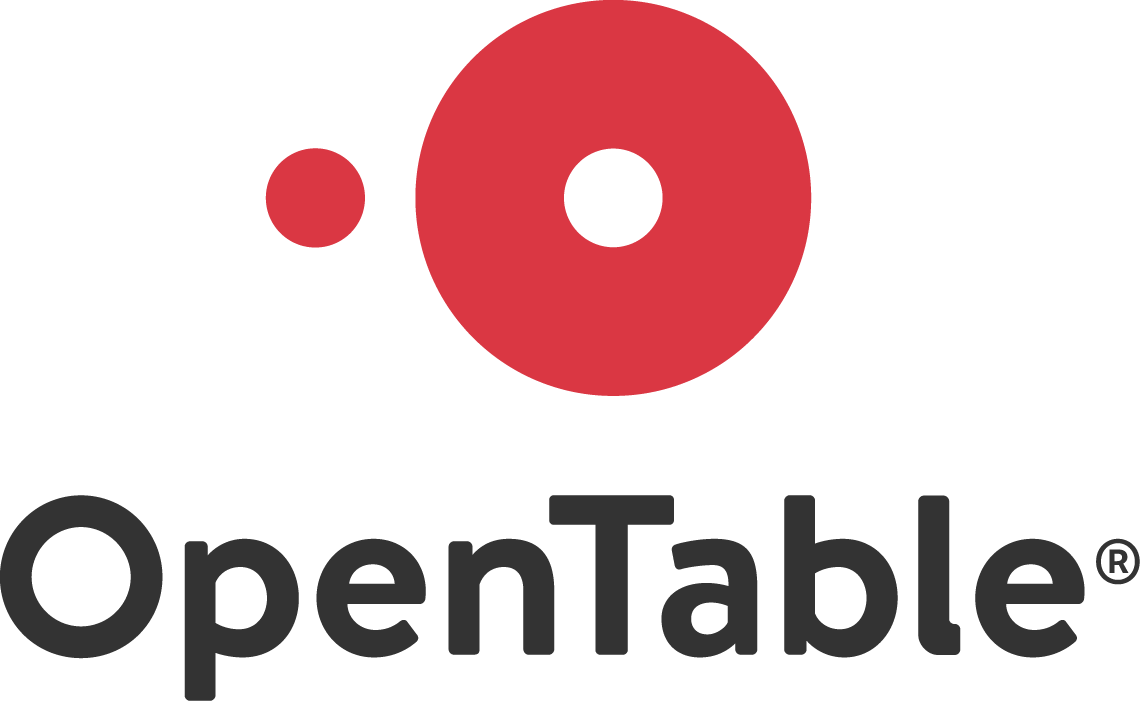The service provides restaurant owners with comprehensive reservation management. Subscribing restaurants use an Electronic Reservation Book (ERB) to replace existing paper reservation systems; ERB is an integrated software and hardware solution that computerises restaurant host-stand operations. The ERB handles reservation management, table management, guest recognition, and email marketing.
How does it work?
The OpenTable integration for K Series is a custom integration developed in partnership with OpenTable to offer a seamless two-way sync mechanism between OpenTable and Lightspeed K Series. Reservation seating events in OpenTable will open a new check in Lightspeed and all check data from Lightspeed is synced back to OpenTable.
The integration is FREE, customer only needs to pay for the K Series and the OpenTable subscription.